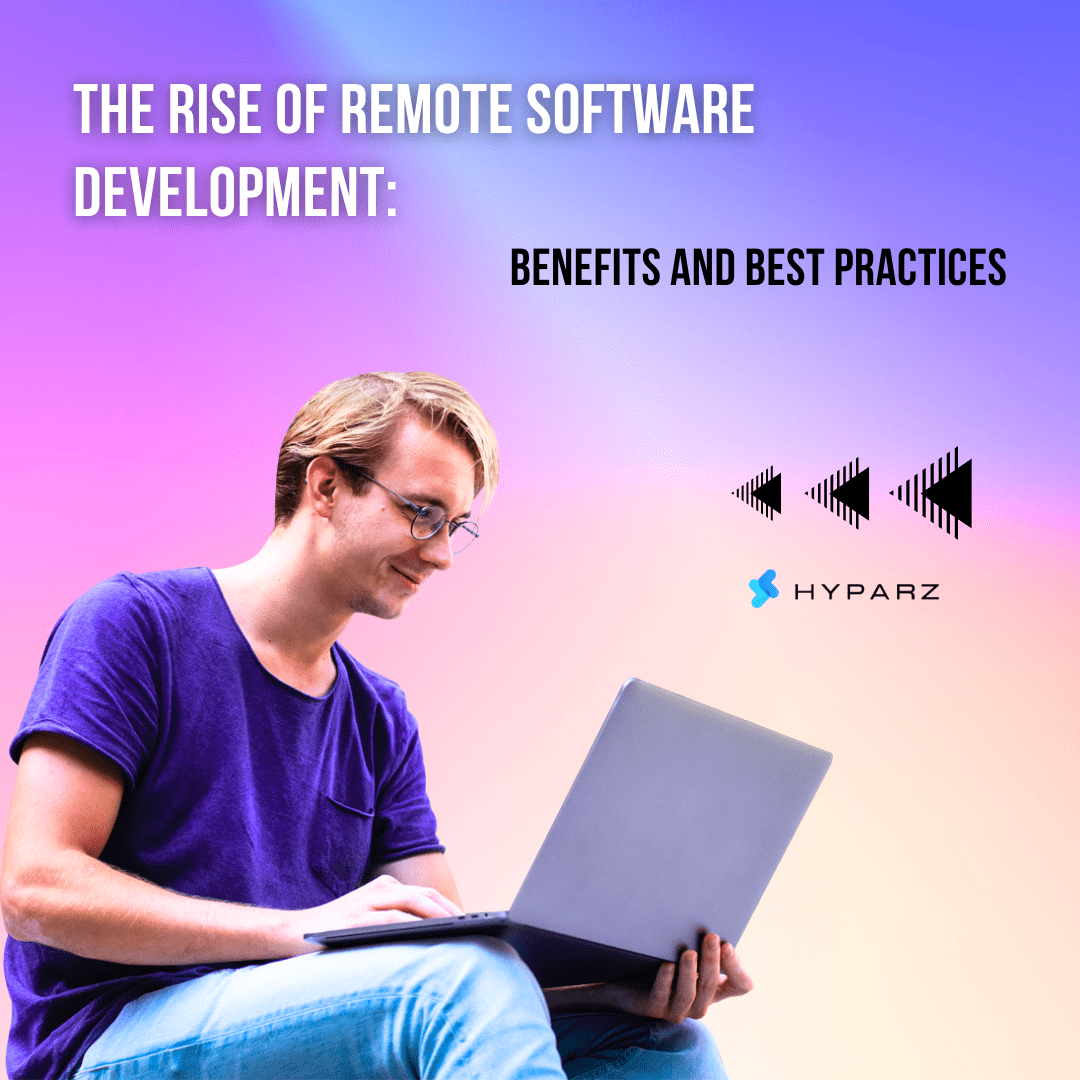React Memoization is a technique that is used to improve the performance of React applications by caching the results of expensive computations. It works by storing the result of a computation in a cache and reusing that result the next time the same input is provided. This can significantly improve the performance of an application by reducing the number of unnecessary computations.
The basic idea behind memoization is to check if the inputs of a function have already been computed, and if so, to return the cached result instead of recalculating it. In React, this can be achieved by using the useMemo hook, which allows you to memoize a component’s output.
The useMemo hook takes two arguments: the first is the function that should be memoized and the second is an array of dependencies. React will only re-run the memoized function if one of the dependencies changes.
For example, let’s say you have a component that performs a complex calculation and renders a value based on that calculation. You can use the useMemo hook to memoize that calculation and only re-run it if the input to the calculation changes.
const memoizedValue = useMemo(() => performExpensiveCalculation(input), [input]);
Memoization can be especially useful in cases where a component is performing an expensive calculation on every render, such as when rendering a large list of items or when working with complex data structures.
In conclusion, React memoization is a powerful technique that can help improve the performance of React applications by reducing the number of unnecessary computations. It works by caching the results of expensive computations and reusing them when the same input is